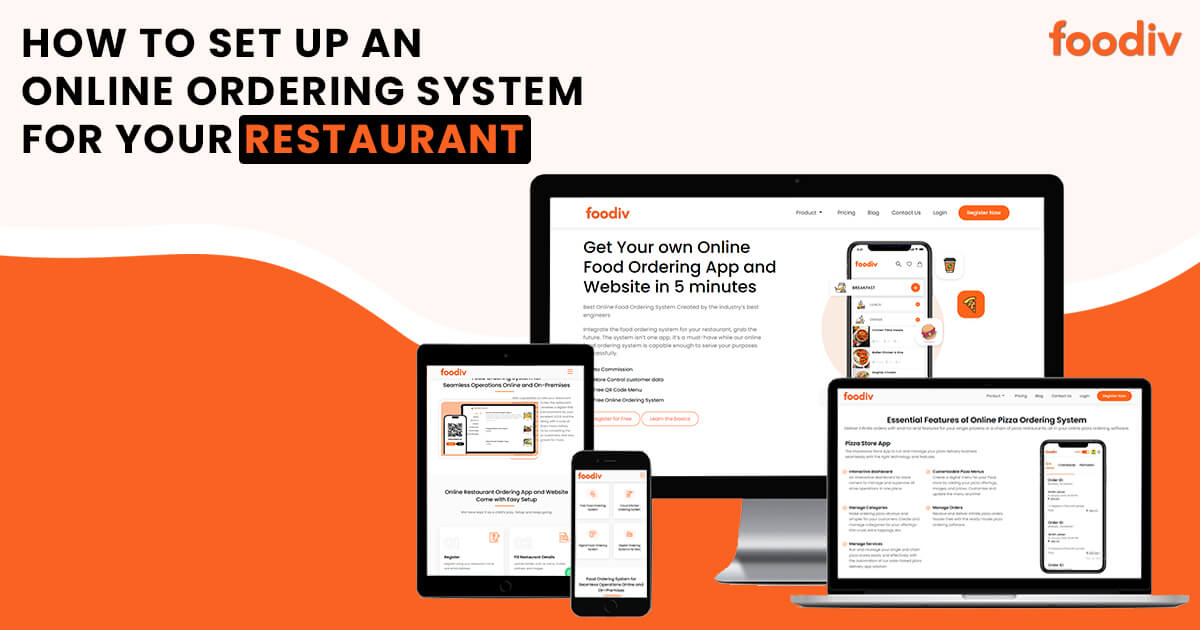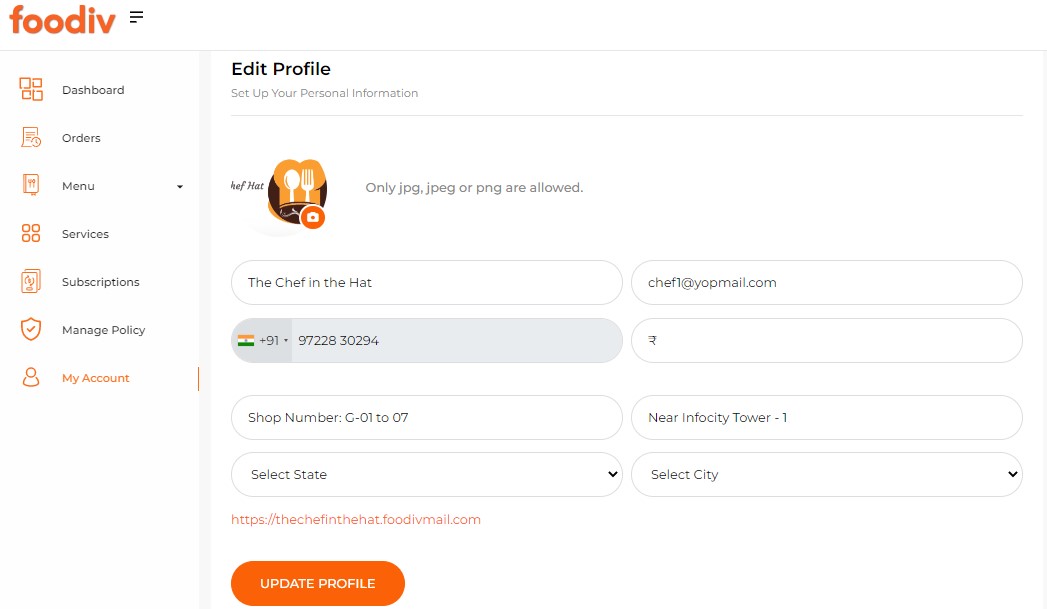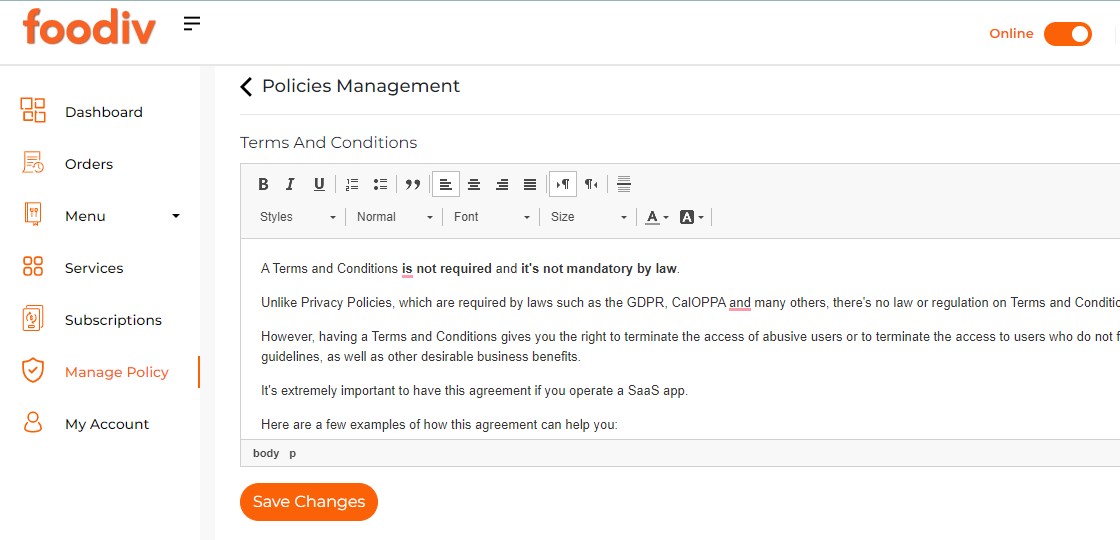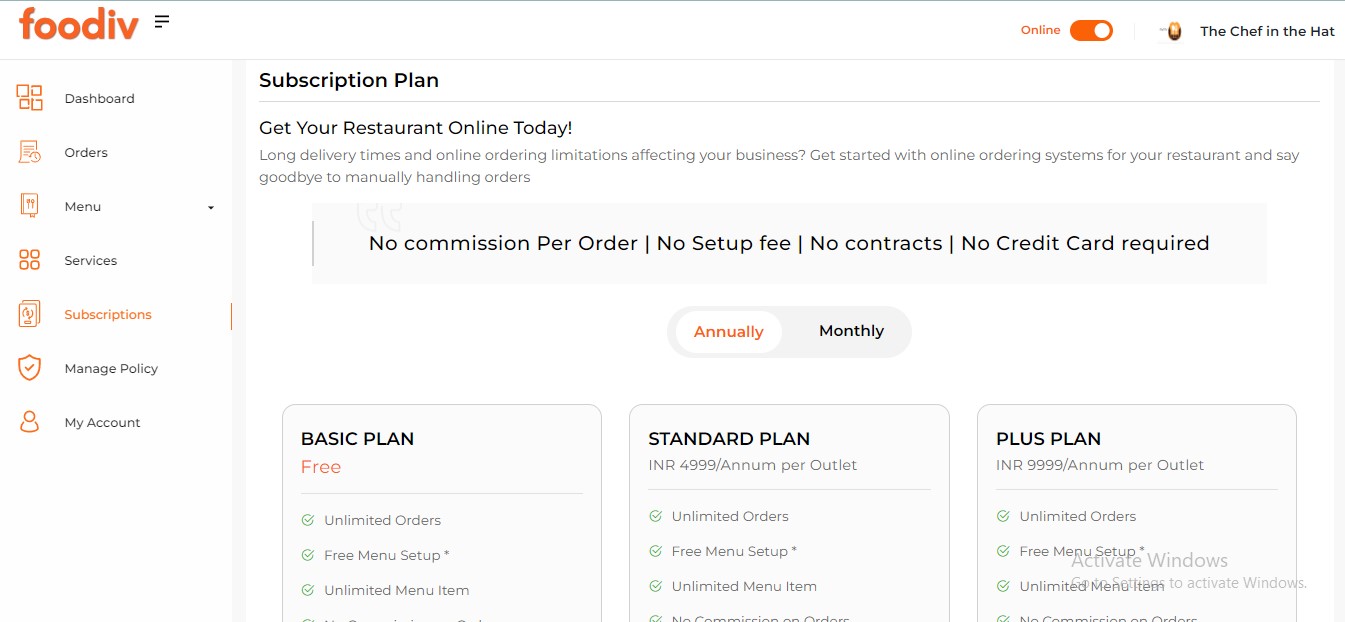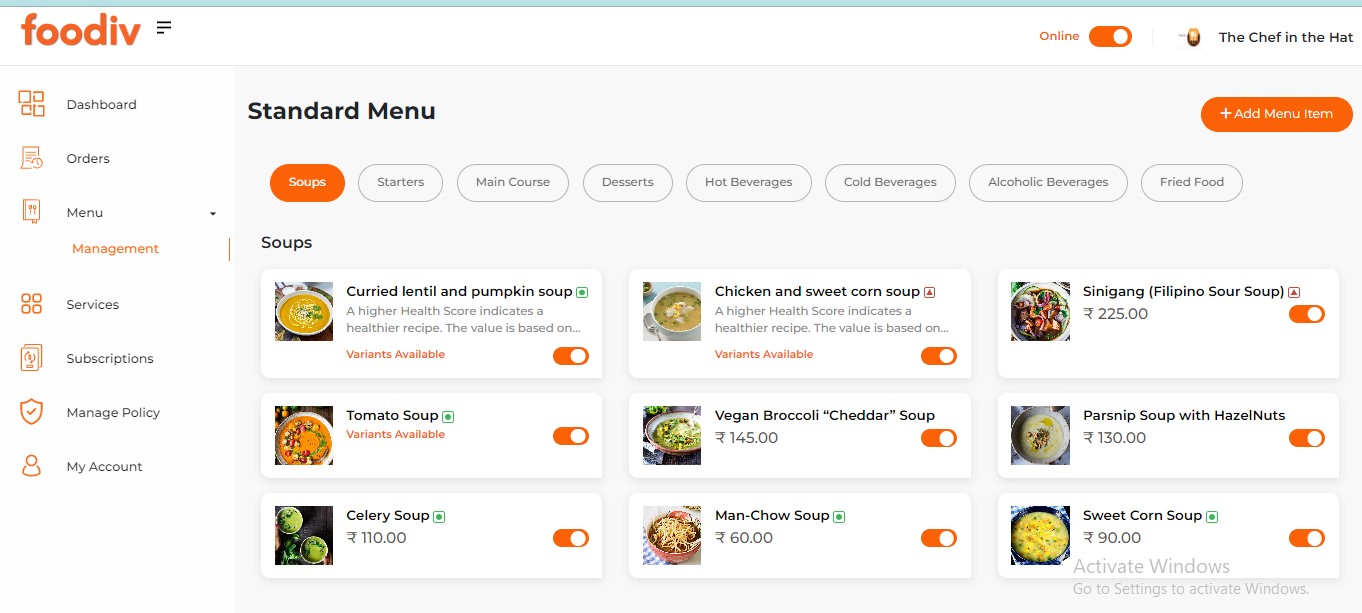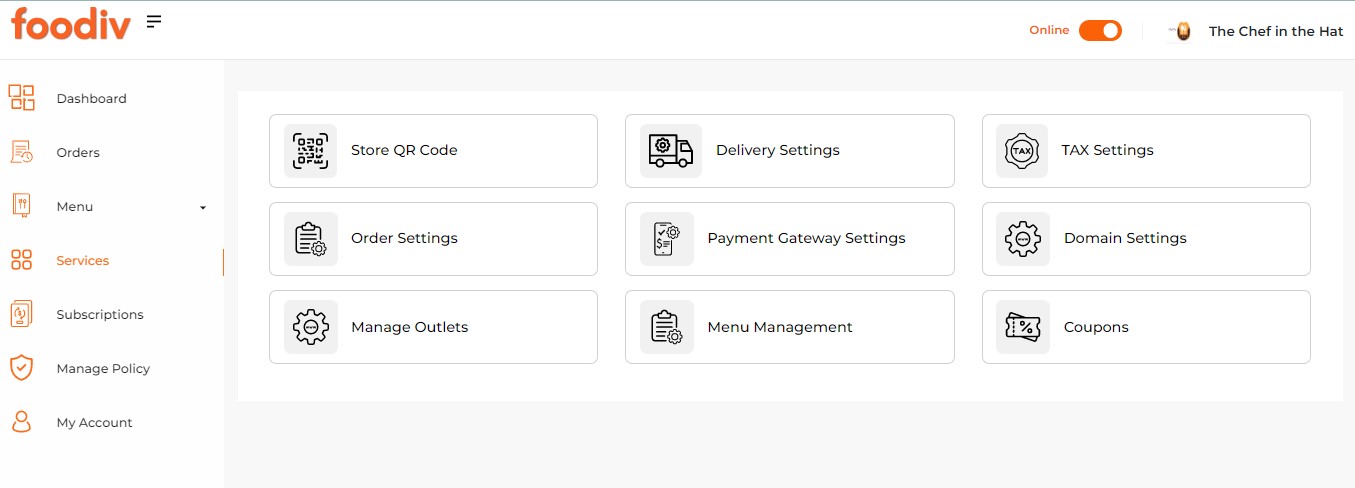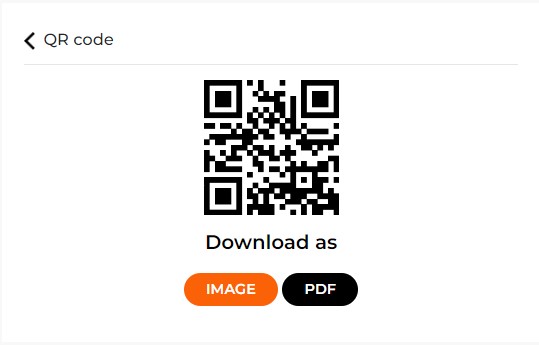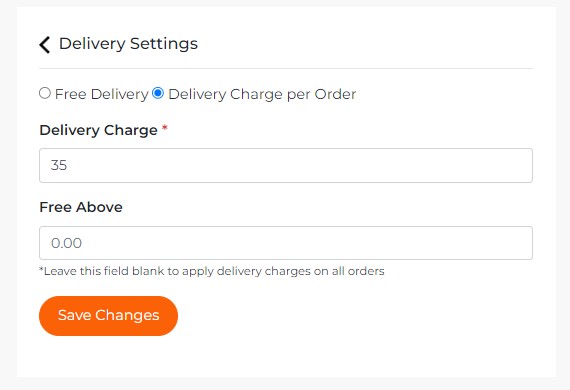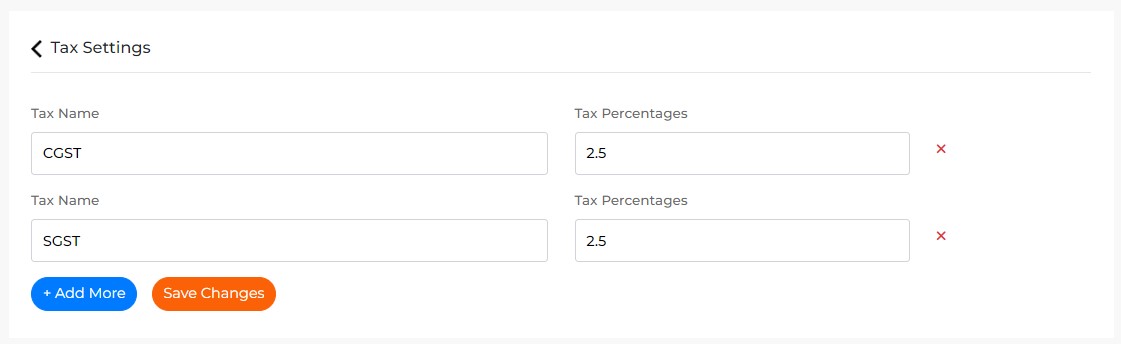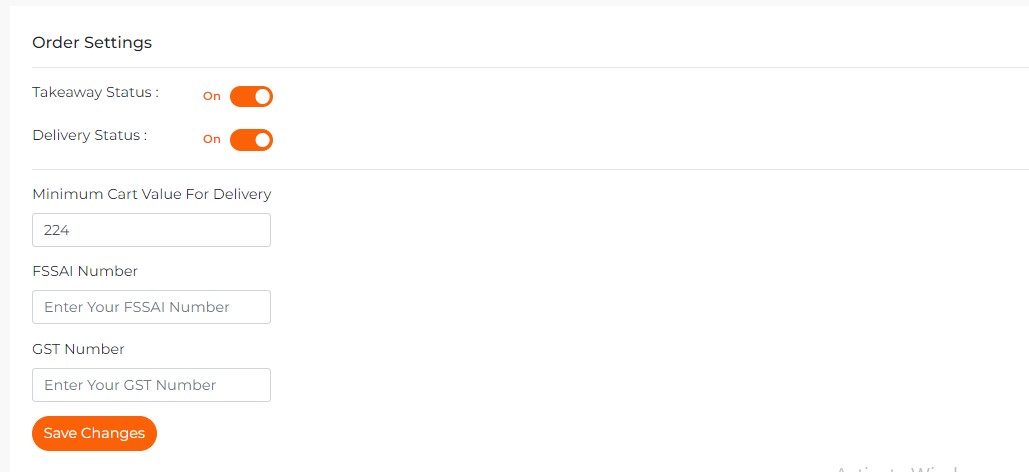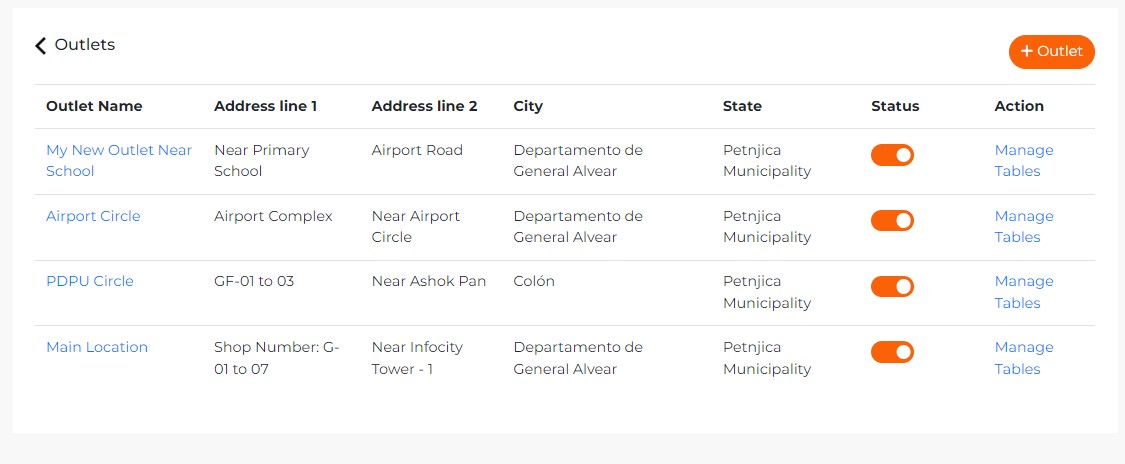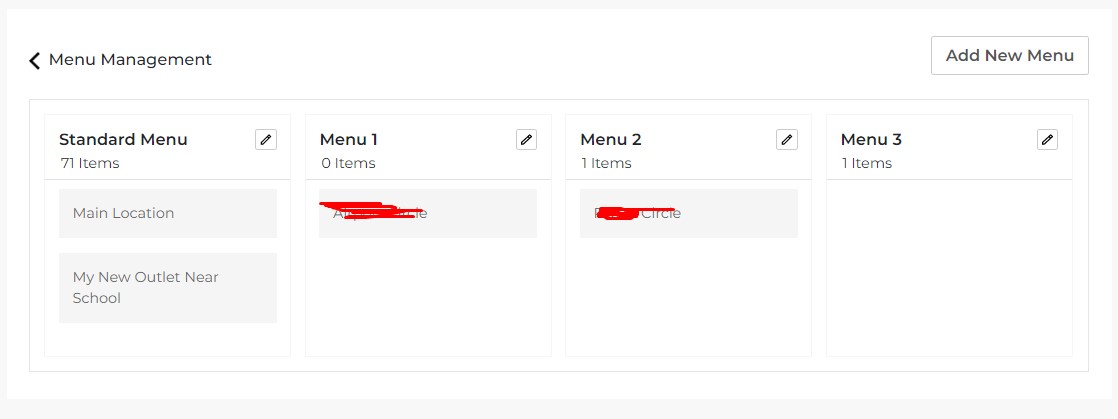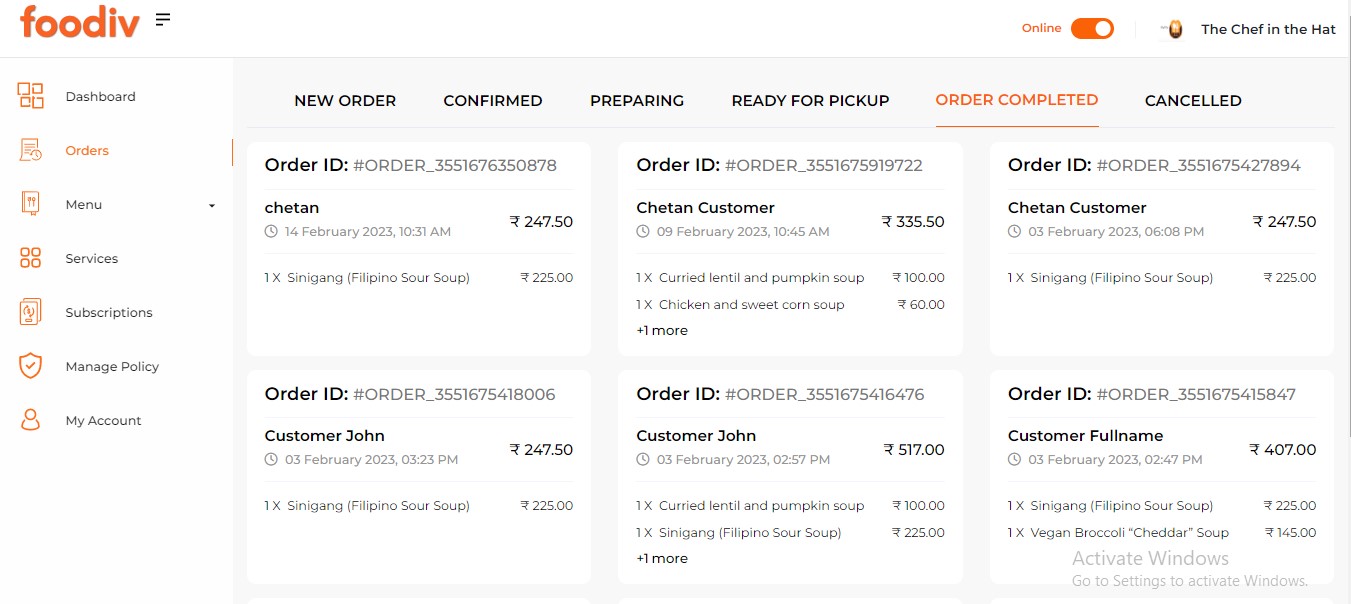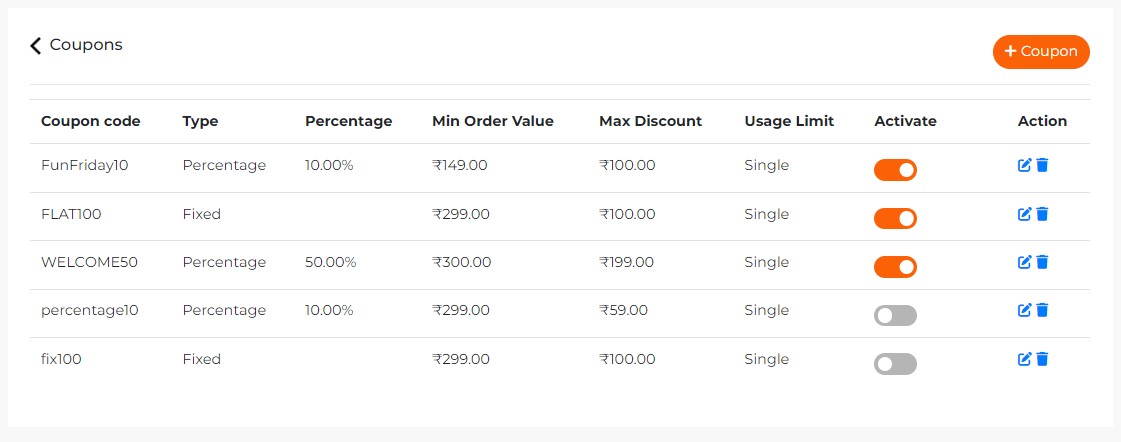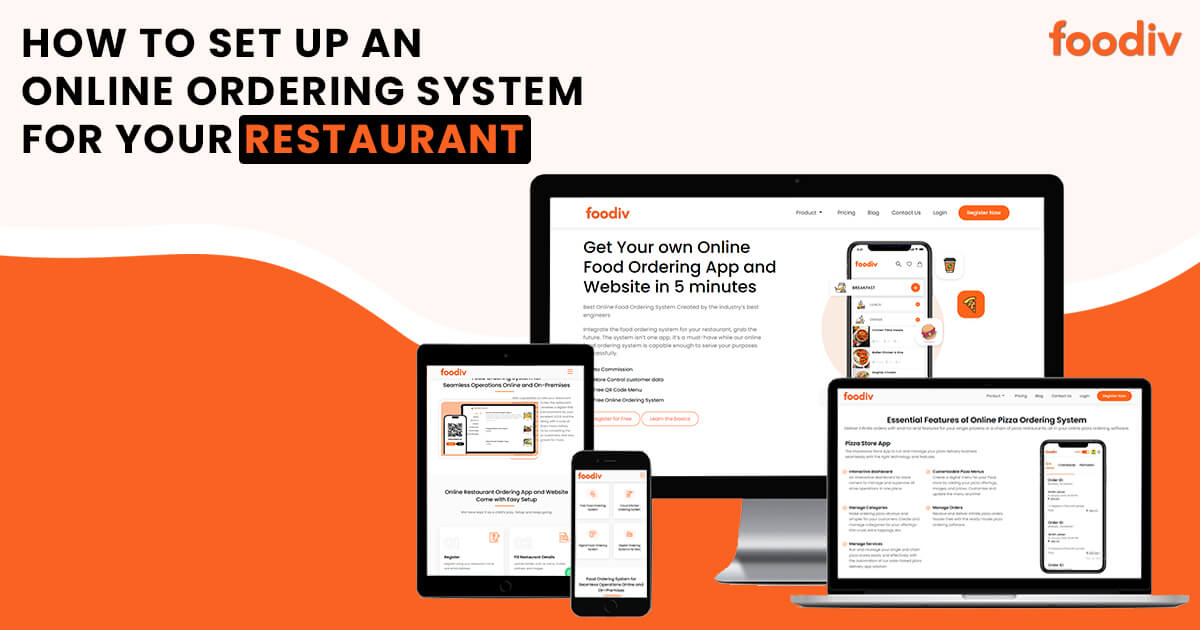
Online food ordering system simply means that customers can use their smartphones to order their favorite dishes from selected places online. Online ordering is important for restaurants, cafe, cloud kitchen because it can increase sales, customer satisfaction, and operational efficiency. Such facilities also allow patrons to order food from their devices at any time and place and, therefore, can attract more customers and generate more revenue.
An online ordering system for restaurants comes with ample benefits. Such automation also reduces the errors and delays caused by phone or in-person orders, which can improve customer satisfaction and loyalty. Having an app or web for online orders also saves time and labor costs for restaurant staff, who can focus on preparing and delivering food instead of taking orders. Overall, it is a win-win solution for restaurants and customers.
The need to take your Restaurant Online
The pandemic has changed the way people dine and order food. More and more customers are opting for online delivery or takeout options, rather than visiting restaurants in person. To survive and thrive in this new reality, you need to take your restaurant online. This means creating a website, setting up an online ordering system, and promoting your business on social media and other platforms.
By doing so, you can reach new customers, increase your sales, and improve your customer loyalty. Taking your restaurant online is not only a necessity but also an opportunity to grow your business and stand out from the competition; nevertheless, it is strongly recommended to have some changes at your restaurant before taking it online.
Steps to Setup your Restaurant Online
There are several online food ordering software and tools available on the market; but what defines the best online food ordering system for your restaurant? Well, the one that allows you to navigate through simple steps and offers you maximum impact to your patrons. Foodiv brings an impeccable solution for online ordering for your restaurant as you can bring your business online in a jiffy!
Here is how –
Step 1: Setup your personal profile
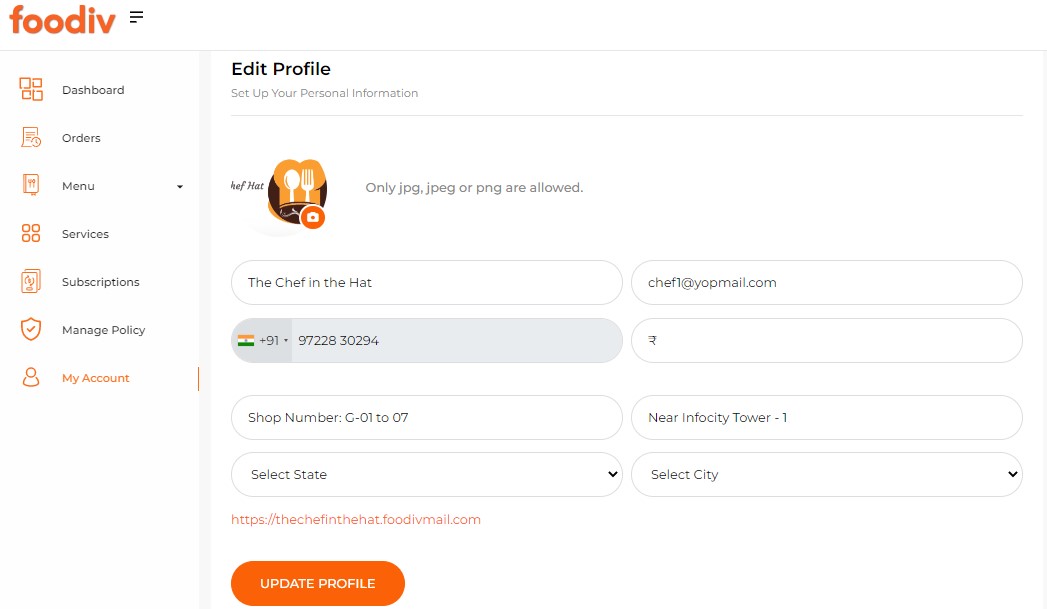
It allows you to upload your company’s logo and exclusive details for free. You can have crucial information such as restaurant’s logo, phone number, email id, and address on the profile page. You are allowed to update your profile as and when you want.
Step 2: Check on your policies
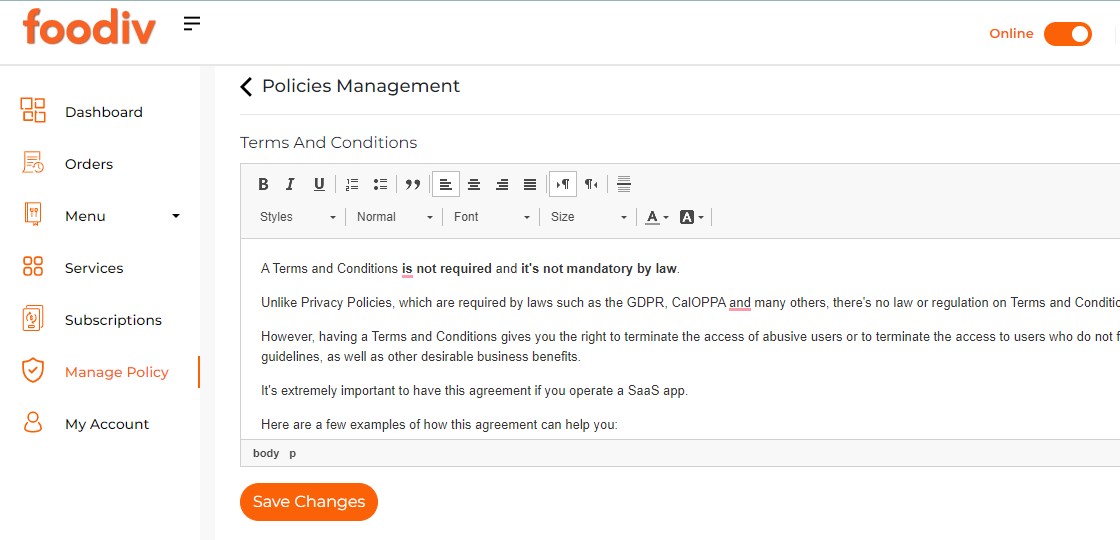
No restauranteur wants to get into skirmishes and trivial disputes. Hence, Foodiv exclusively offers you to upload the policies along with classic content editing tool so that you can bold, underline, and bullet crucial points. Here, you can upload/amend the following policies:
- Terms and conditions
- Privacy policy
- Cancellation policy
Step 3: Choose the Subscription plan
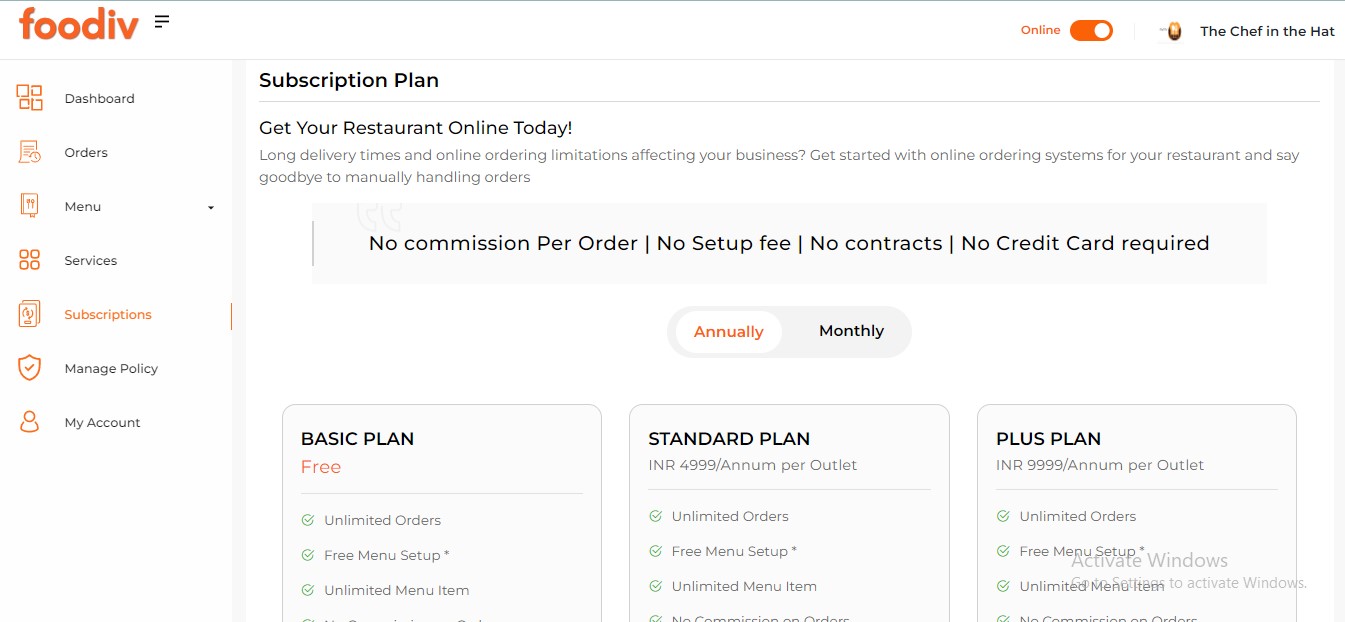
This platform does have several options to choose from. While you can register your restaurant for online ordering for free, there are other options available that come with exclusive benefits and unique features unlocked.
Foodiv is a non-commission online ordering for restaurant that offers marvelous benefits to restauranteurs of all sizes and kinds. You don’t need to pay anything for setup and there is no illusive contract that binds you with any tenure or rules. No Need to require any credit card and hence all the deals and businesses that happen on this online ordering platform are cent percent transparent. You can save more bucks by subscribing to Foodiv’s Standard and Plus plans with an annual subscription.
Step 4: View and set up the digital catalog or online menu
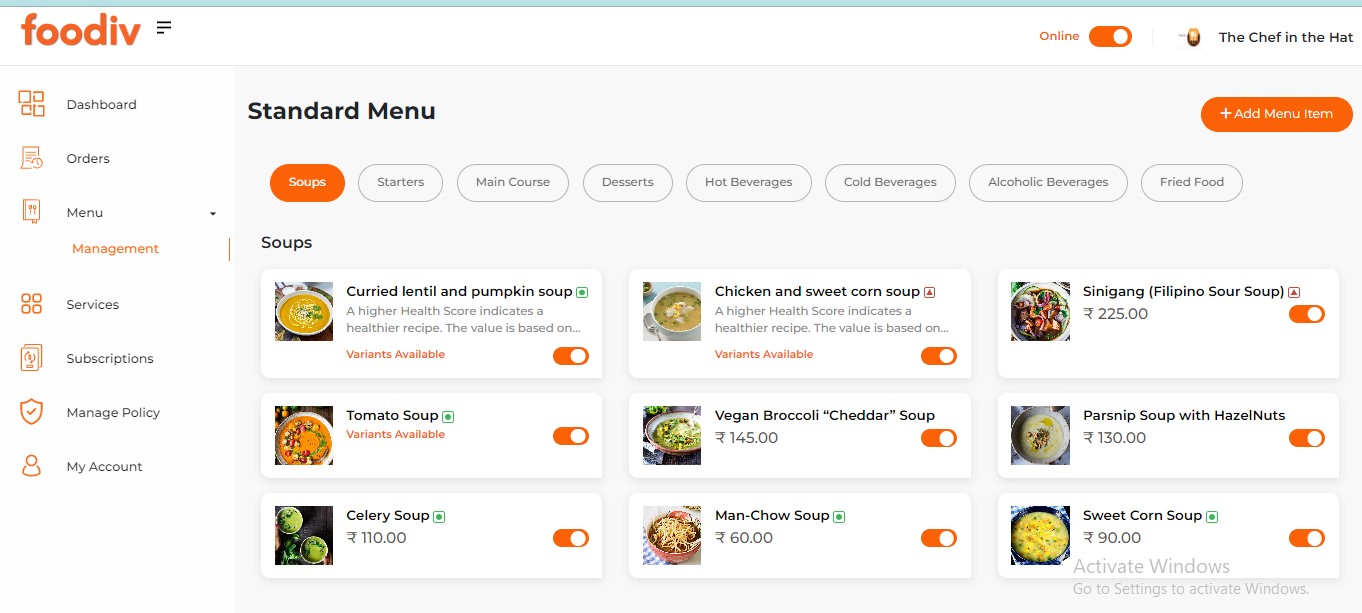
The menu of your restaurant is the backbone of your business. Foodiv brings you an exclusive digital menu to create on this popular platform. You can create a restaurant menu online for free as there is no charge levied by the online food ordering platform for its basic services.
The best part of our online menu for restaurant is that it has clear categorization of food items or dishes; hence, patrons can easily jump on to their favorite one and order right on the same screen. Some of the popular categories that Foodiv offers for your online ordering restaurant menu include –
- Soups
- Starters
- Main course
- Desserts
- Hot beverages
- Cold beverages
- Alcoholic beverages
- Fried food
You can add menu items as and when you want:
Adding a food item or a dish is not a complex task on the platform. Simply click on the Add Menu Item and the platform will direct you to the form to be filled with ease. Simply add items with their name, photo, category, price, and food type and you are done. Foodiv is a preferred online ordering platform for food and restaurants as you can describe the product/food item in your own catchy words to entice patrons and quench their urge to order online. Alternatively, you can also add variants of a particular food or dish.
Step 5: Choose exclusive services for online ordering
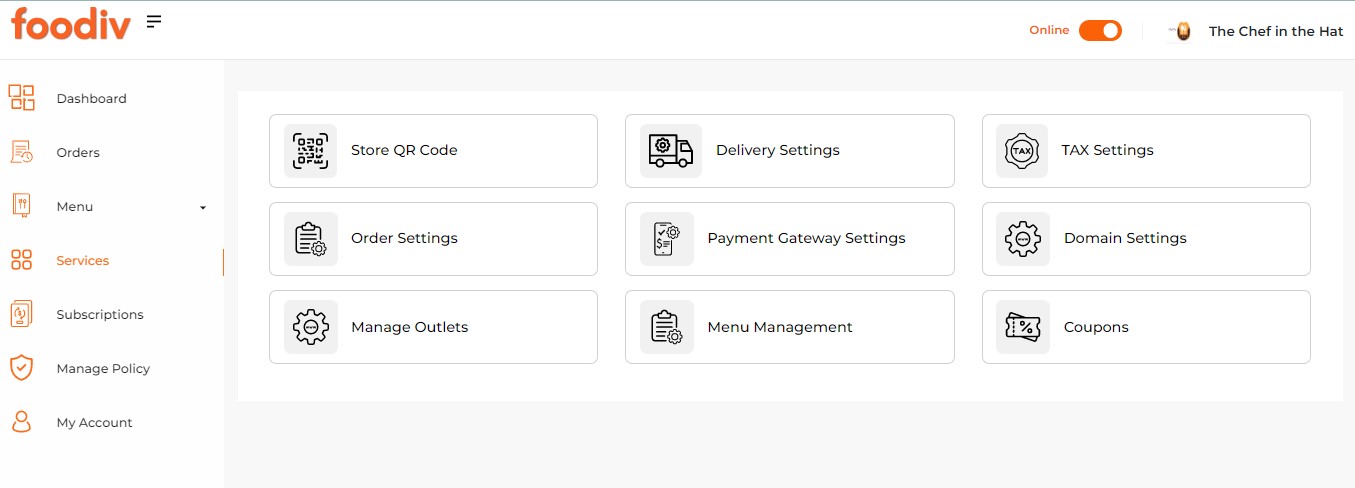
Foodiv houses some of the most exclusive services for online food ordering for restaurants. You have the privilege to use one or more of those services as per your subscription and plan.
The exclusive services offered by Foodiv online food ordering service include –
- Store QR code
- Delivery settings
- Tax settings
- Order settings
- Payment gateway settings
- Domain settings
- Manage outlets
- Menu management
- Coupons
Store QR code
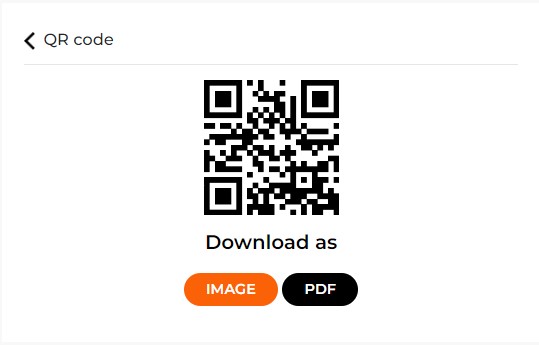
The store QR code is quick information you can have and share about your restaurant. When you need to share everything about your restaurant or food business to clients or other businesses, you just need to tap on the store QR code and it is presented to you in a blink of an eye.
QR code includes all the primary information about your business or restaurant that anyone with QR code scanner camera can learn.
Delivery settings
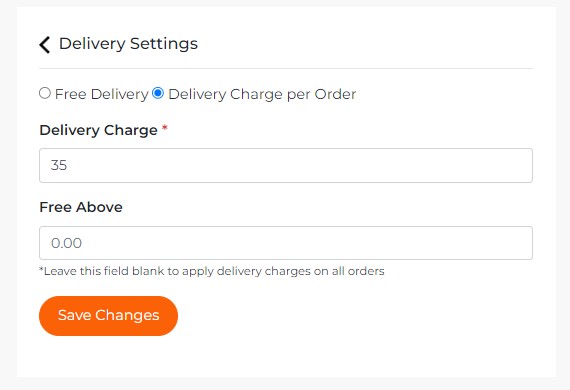
Delivery settings on this customized food ordering platform allow restaurateurs to set their delivery information. They can choose between Free Delivery or Delivery Charge per Order. The delivery charges can be manually set for any amount and they can also restrict or define free delivery on a certain amount. It is a strategic move to allure patrons to order food that exceeds a certain amount for free delivery.
Tax settings
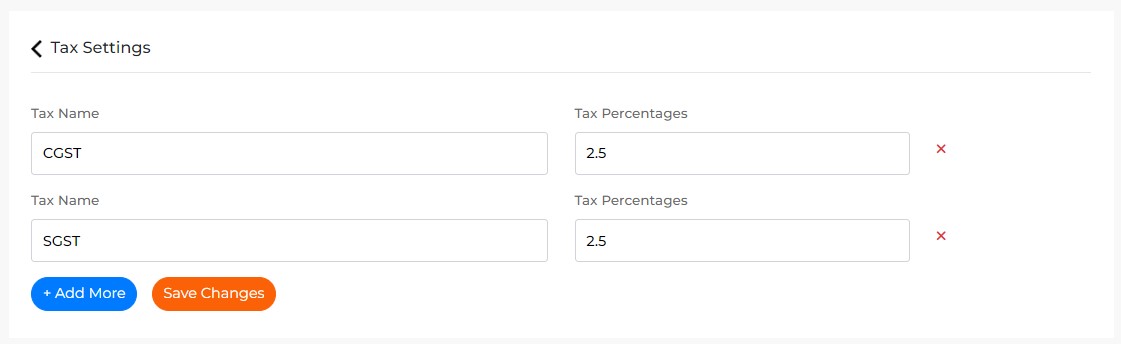
What sets Foodiv restaurant food ordering app apart is its tax setting option wherein restaurant owners can set their taxes so that the built-in calculator shall apply the charges automatically to the total bill. This takes off the headache of adding the taxes manually and counting them in the bill of each food order online. The tax names can be separated and restauranteurs have the option to add more tax in text boxes by clicking on ‘Add More’.
Order settings
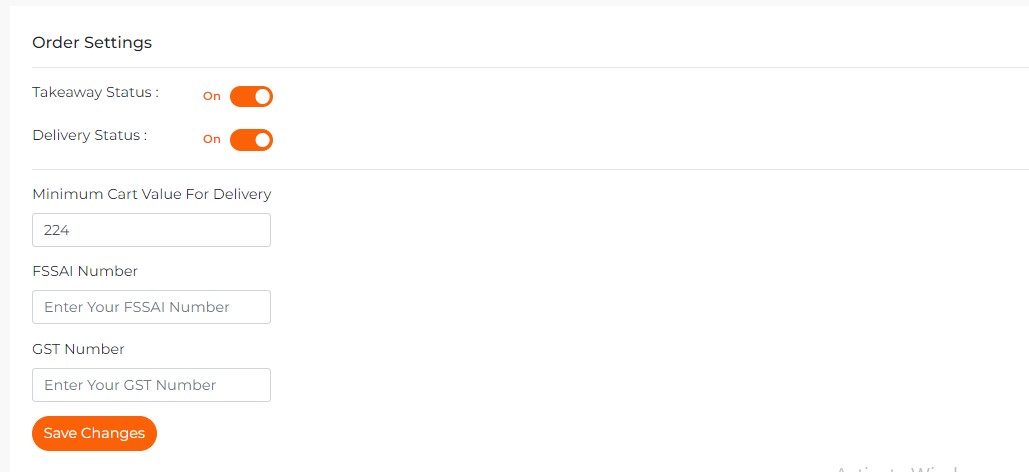
Taking a step further to tax settings, restauranteurs can also set up their order settings on Foodiv. The online food ordering app allows restaurant owners to mark their takeaway and delivery status as ‘on’ and ‘off’ so that the notification is sent accordingly to patrons or persons who ordered food online; furthermore, it is also possible to set minimum cart value for the delivery along with FSSAI number (needed to avoid legal hassles) and GST number (compulsion by local government for all online food ordering restaurants).
Payment gateway options
When you take your restaurant online for food delivery through an app, it is important that you offer several options to pay for the ordered food. Foodiv has an exclusive option to set various methods to pay online for food delivery. You can set up and configure payment gateways so that patrons have various options to pay for their dishes.
Domain settings
Periodically, businesses tend to change their look-and-feel which includes interior/exterior as well as their digital presence. Hence, Foodiv offers you to mention your website through a URL and you can change it as and when you want. The patrons shall be able to see and view your URL and can visit your portal or app right from the online ordering app.
Manage outlets
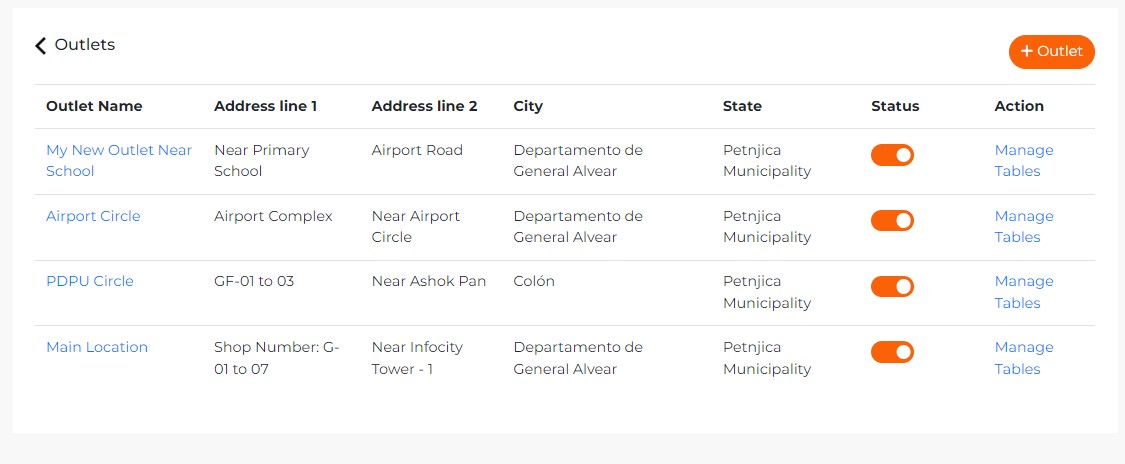
With the right business strategies in place, you are likely to grow your restaurant business, or you may already have several branches or outlets as your food chain. Foodiv is a non-commission-based food ordering system that comes with no restrictions. You can add more than one outlet and manage them from a single online ordering restaurant platform.
With this option, you can add an outlet of your café, restaurant, or eatery with required information. There could be multiple outlets of the same food chain restaurant. Foodiv does not charge anything extra for those under a particular subscription. Adding an outlet would require you to have several fields to be filled –
- Outlet name
- Address line 1
- Address line 2
- City
- State
- Status
- Action (managing tables)
Manage tables is a special feature offered wherein restauranteurs can manage their tables for their restaurant’s dine-in option. Each table can get a separate QR code through which the patrons can view needed information and can order their dishes through the same.
Menu management
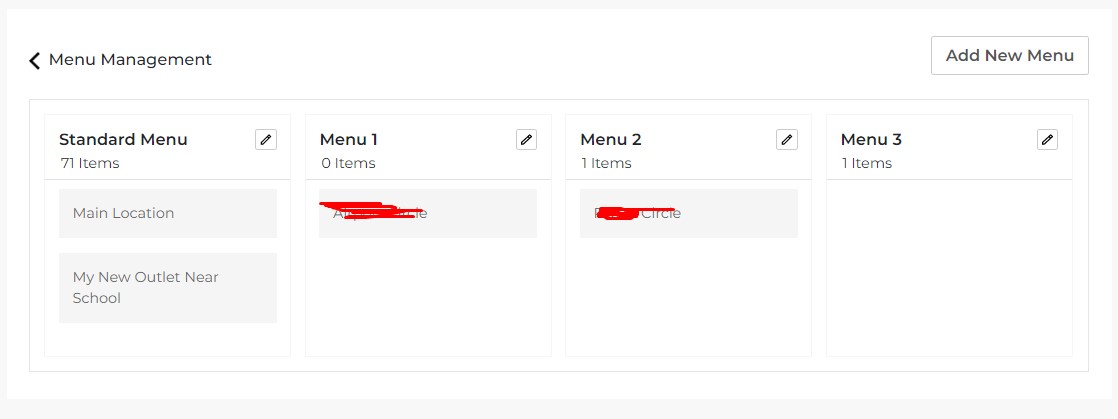
Foodiv allows you to add menu to each outlet and manage them separately. Concise categorization and easy management of more than one menu helps you to have fair differences between different outlets so that your loyal customers don’t get confused and can order food online with ease.
Order management
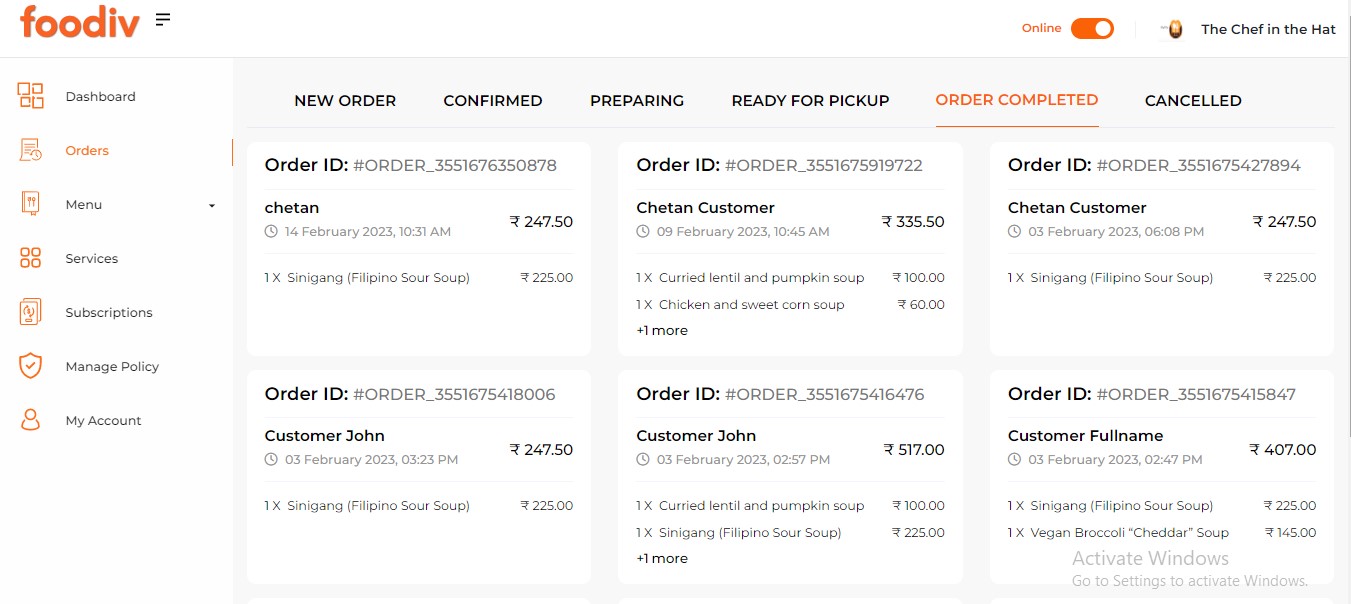
The status of all orders can be viewed on Foodiv online ordering portal with ease. A fair categorization is displayed on the app so that you can view and act according to the status of the order.
Orders have following information ready:
- New order placed
- Order confirmation
- Food being prepared
- Food ready for pickup by delivery partner
- Order completed
- Order canceled
The new order is displayed immediately when you receive a food order online. It is then confirmed by your restaurant sending a notification on the order dashboard for its status change. The food is prepared and it can be seen under the ‘preparing’ section.
Once the food is prepared, it is ready for pickup and the status is updated on the ‘order’ dashboard. Finally, once the delivery man picks up the order and leaves the premises, the food order is completed and the dashboard is updated accordingly. In any case, if the food order is canceled, it is seen under the concerned column.
Coupons management
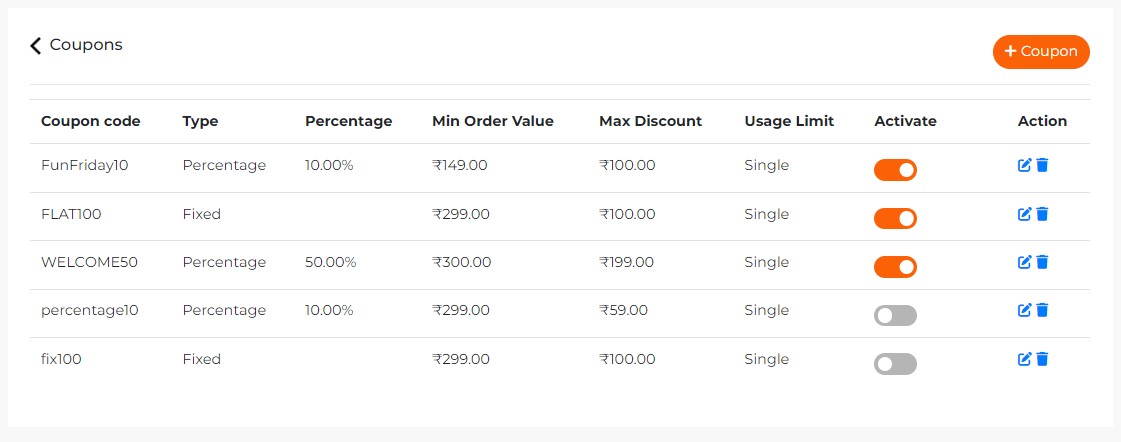
Everybody loves discounts and free stuff including your patrons. Offer them exclusive discount coupons so that they remain loyal to your restaurants. On the online food delivery system Foodiv, you can set several types of offers availing which customers can order food by paying less.
You can manually set the coupon code (with meaningful words: Fun Friday for Friday discount) along with its type (Percents or fixed amount).
- The software also allows you to set the minimum order value to apply discounts so that you don’t need to manually count and apply the coupon code.
- Foodiv has a maximum discount option for you to mention any amount not to be exceeded for any dish to avoid financial loss.
- Usage limit can be set to avoid malpractice or unethical use of coupons or discount codes more than once.
- As an owner, you can keep the discount active or keep it dormant as and when you want.
- Alternatively, you can also edit or remove the entire category or section from your food discount drive.
Analytics
Any business shall thrive on its analytics and carefully taken decisions. As a restaurant owner, you shall gather important data and evaluate them to build further strategies to grow your restaurant business through online ordering. Foodiv offers a built-in analytical tool that provides you with crucial information and data about how your restaurant is doing using which you can plan further actions.
The analytics shows you the total number of orders placed online and also how many store views your restaurant got from visitors. Foodiv also shows you new orders and other details on the dashboard from which you can simply get an idea about your business on the go.
Start getting orders now!
Creating an online ordering system on Foodiv is simple. This guide on how to set up online ordering for the restaurant has driven you through important steps that are easy to follow. You are just a step away from receiving orders online and widening your customer base. Hurry, the time is now. Set up your restaurant on Foodiv and start getting orders online.