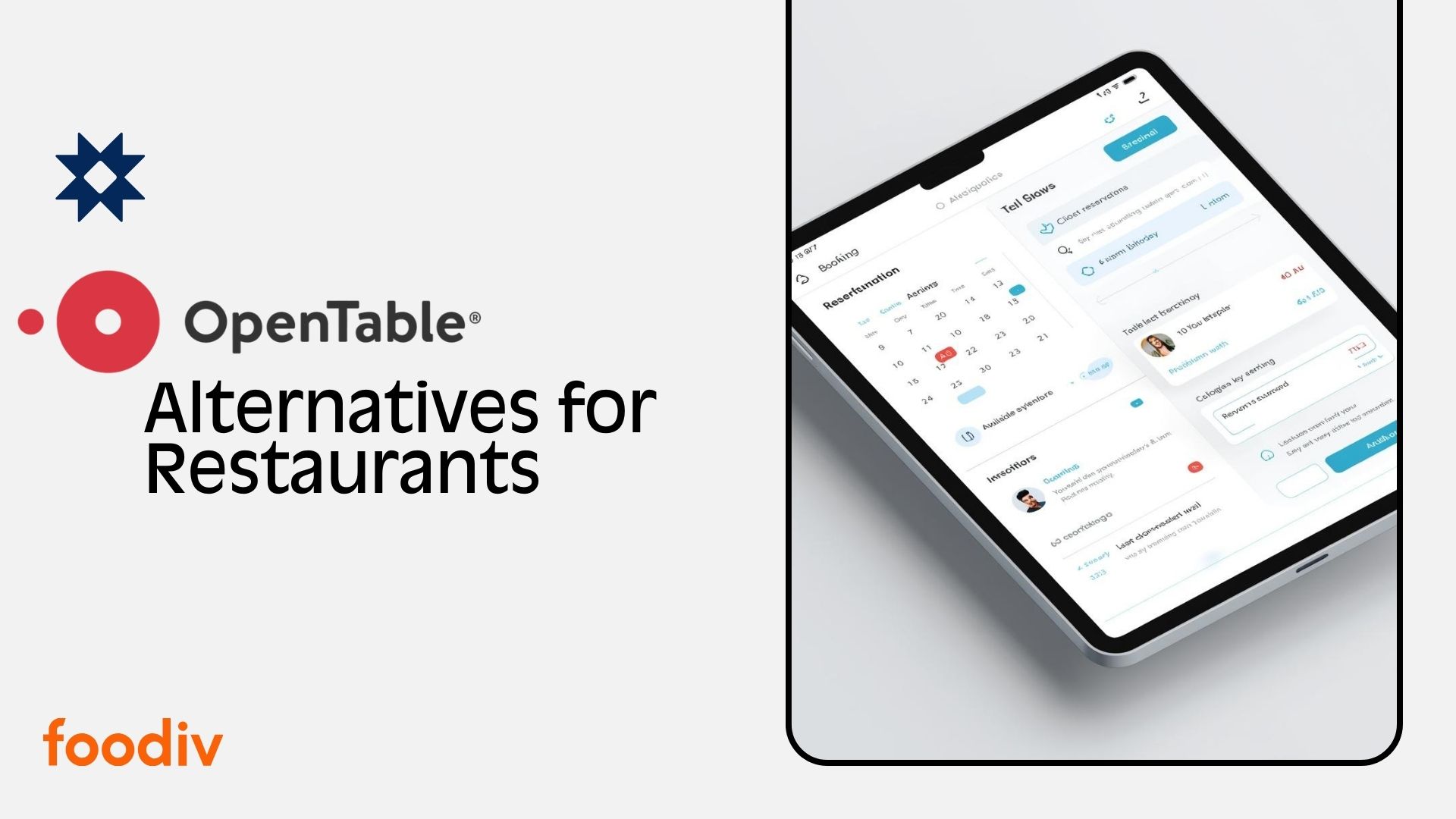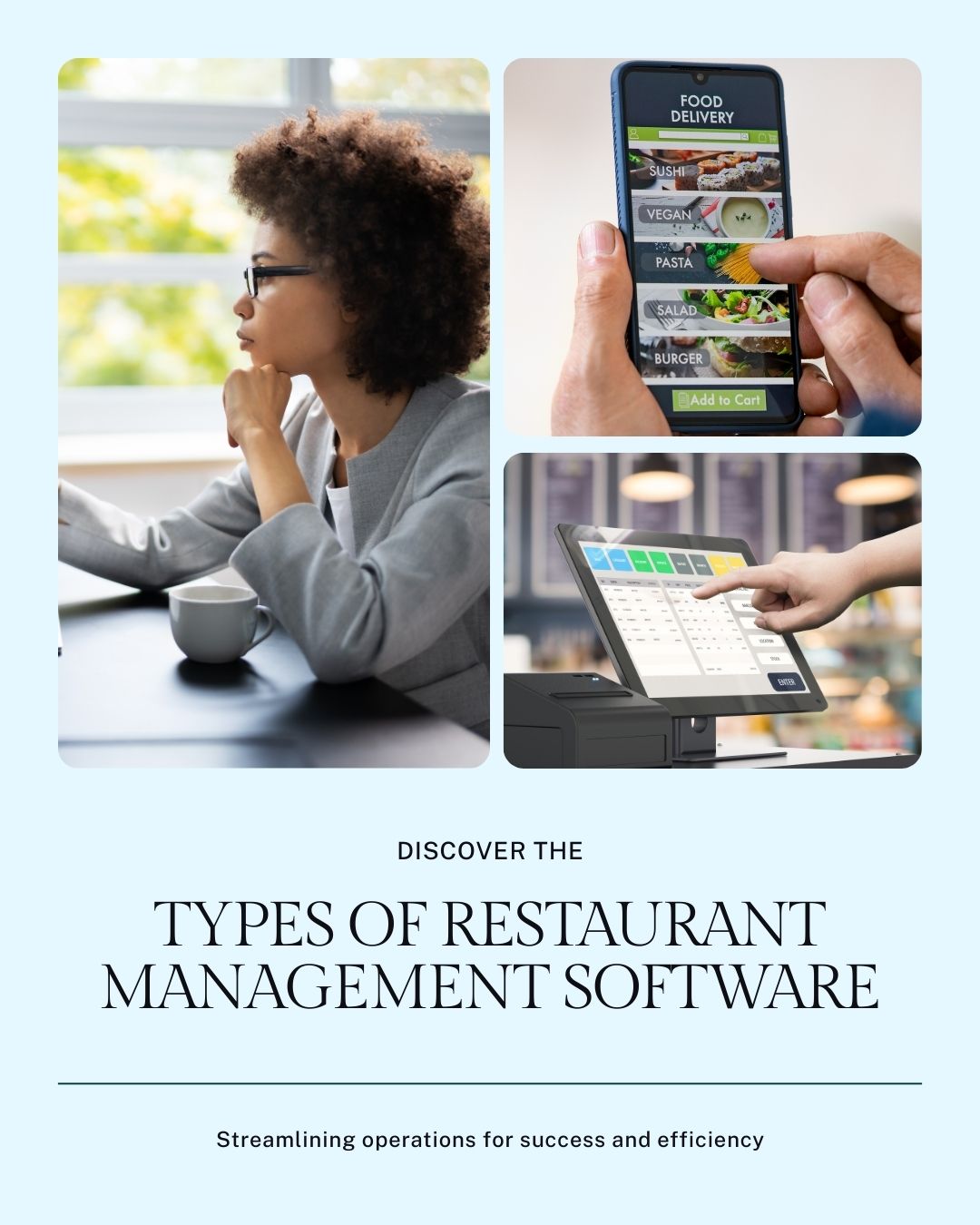Key takeaways
- Explore the management software for your restaurant that is selected by our experienced researcher who has extensively reviewed each software feature-wise and user feedback.
- As per our research and user feedback, these restaurant management software are best like UpMenu, Foodiv and Toast POS; therefore, we selected them for the top 3 positions, so we recommend trying these software.
Restaurant business is not an easy task, and if you are the owner of any restaurant, then you face lots of task management problems, and for this you need good restaurant management software or system.
You’ve probably searched a lot on search engines and other platforms, but are confused about which software is best for my restaurant?
This blog is for you because here we discuss the best restaurant management systems that are thoroughly tested by us, and which also help you manage your tasks easily and help to increase your business.
What is Restaurant Management Software?
Restaurant management software is a tool designed to help restaurant owners streamline and simplify the day-to-day operations of their business. It covers a wide range of tasks, from handling orders and payments to managing reservations, staff schedules, and inventory. This software helps reduce manual work, improve efficiency, and create a smoother, more organized workflow in a busy restaurant environment.
With the right restaurant management system, you can handle everything from customer orders to backend operations seamlessly, making your restaurant run more efficiently and increasing your overall productivity.
What Are the Types of Restaurant Management Software?
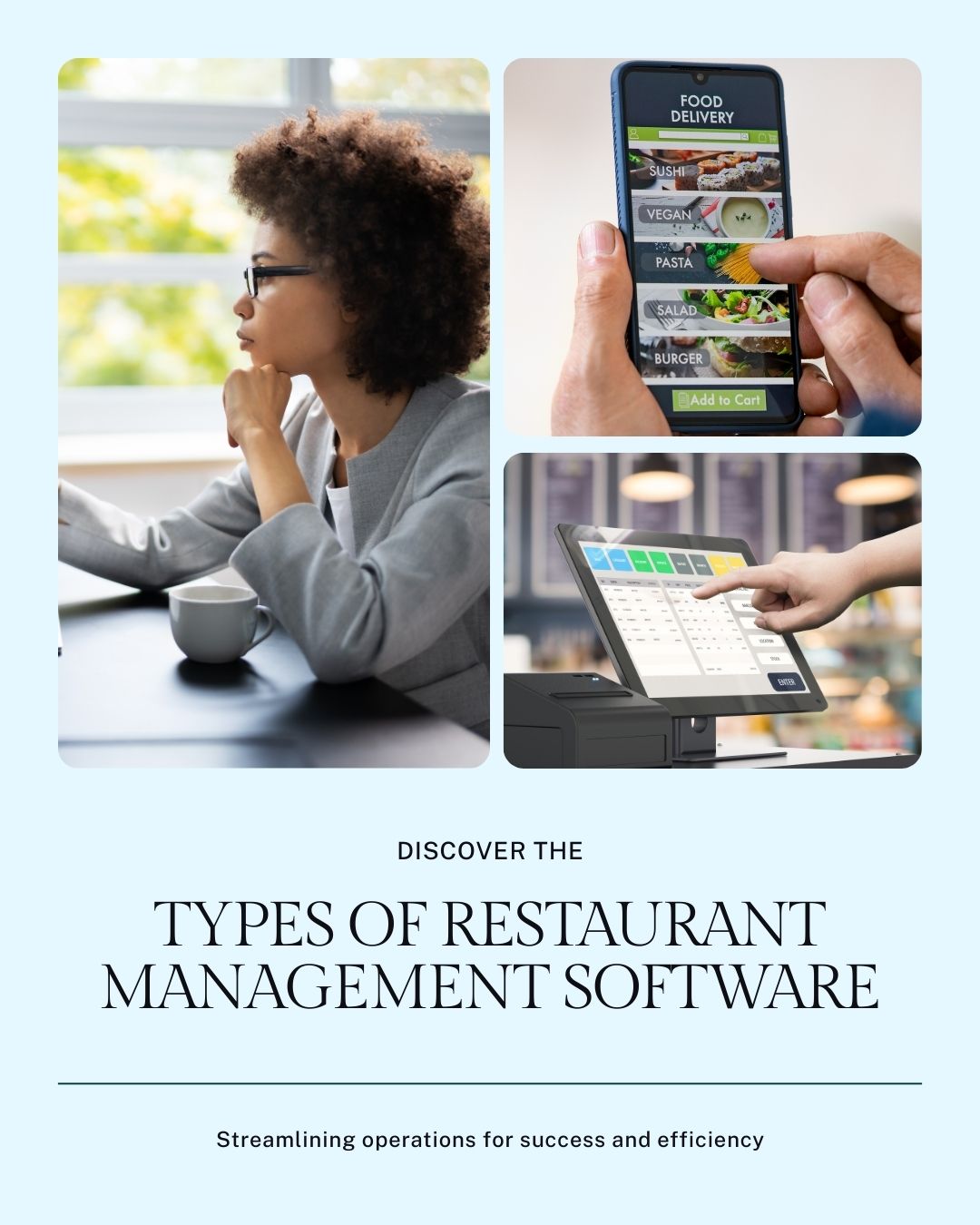
There are different types of restaurant management software, and each one is built to solve a specific operational challenge. Some tools focus on managing online orders and deliveries, while others help with reservations, inventory, staff scheduling, or customer engagement. Using the right mix of these tools can make daily operations smoother and more organized.
Below is a list of the 10 most essential types of software that every restaurant owner should consider using for better control and growth:
- Online Ordering System
This software allows customers to place orders directly through your website or mobile app. It helps restaurants receive orders without relying only on third party platforms.
- Delivery Management Software
This tool helps you track delivery orders, manage drivers, and ensure timely order fulfillment. It improves delivery accuracy and customer satisfaction.
- POS System
A POS system manages both in store and online transactions. It handles billing, payments, order tracking, and sales reporting from one central place.
- Website and App Builder
This software helps you create your own branded restaurant website and mobile app. It gives customers a direct digital channel to view the menu and place orders.
- Inventory Management Software
This system helps you monitor ingredient usage, track stock levels, and reduce food waste. It also supports better purchasing decisions.
- Reservation Software
Reservation tools allow customers to book tables online. This helps manage seating, reduce wait times, and improve table turnover.
- Menu Management Systems
This software lets you update prices, items, and availability across all platforms from one dashboard. It ensures your menu stays accurate everywhere.
- Scheduling and Accounting Software
These tools help manage staff shifts, attendance, payroll, and basic accounting tasks. They reduce manual work and payroll errors.
- Customer Feedback Software
Feedback tools help you collect reviews, ratings, and customer opinions. They also allow you to respond to feedback and improve service quality.
- Social Media Management Tools
These tools help you manage posts, promotions, and customer engagement across social platforms. They support brand visibility and online marketing.
While many of these tools are available as separate solutions, the best restaurant management software usually combines the most important features like online ordering, POS, inventory, and delivery management into a single platform. This makes daily operations easier, faster, and more connected.
Key Features to Look for in Restaurant Management Software
| Feature / Software |
UpMenu |
Toast POS |
Foodiv |
Square for Restaurants |
Lightspeed Restaurant |
Resy |
OpenTable |
TouchBistro |
BentoBox |
SimpleOrder |
| POS / Order & Payment Handling |
✅ |
✅ |
✅ Integrated online POS with order and payment handling |
✅ |
✅ |
❌ Reservation focused |
❌ Reservation focused |
✅ |
❌ Website and ordering focused |
❌ Inventory focused |
| Online Ordering / Delivery Integration |
✅ |
✅ |
✅ Supports dine in takeaway delivery and QR menus |
✅ |
✅ |
❌ |
❌ |
✅ |
✅ |
❌ |
| Reservations / Table Management |
✅ Basic |
✅ With setup |
✅ Online table booking and dine in support |
✅ Basic |
✅ |
✅ Core feature |
✅ Core feature |
✅ |
✅ Via website |
❌ |
| Inventory and Stock Control |
✅ With integration |
✅ |
✅ Available in advanced plans |
✅ Basic |
✅ Strong inventory control |
❌ |
❌ |
✅ |
✅ |
✅ Main feature |
| CRM and Loyalty |
✅ |
✅ |
✅ Customer management and loyalty |
✅ Basic |
✅ |
✅ Guest data |
✅ Guest data |
✅ |
✅ |
❌ |
| Staff Scheduling and Payroll |
❌ |
✅ |
✅ Staff and delivery management in premium plans |
✅ Basic |
✅ |
❌ |
❌ |
✅ |
❌ |
❌ |
| Reporting and Business Analytics |
✅ |
✅ |
✅ Sales and order performance reports |
✅ |
✅ Advanced reporting |
✅ Reservation analytics |
✅ Guest analytics |
✅ |
✅ |
✅ |
| Cloud Web and Mobile Access |
✅ |
✅ |
✅ Cloud based with web and mobile access |
✅ |
✅ |
✅ |
✅ |
✅ |
✅ |
✅ |
How We Reviewed and Selected the Best Restaurant Management Software
To help restaurant owners choose the most reliable and effective management systems, a detailed and practical evaluation process was followed. The review focused on real business needs, daily operational challenges, and long-term usability. Each software was assessed on performance, user experience, and overall value.
Below are the main factors that were carefully reviewed during the selection process.
1. Core Features and All in One Capabilities
A strong restaurant management system should bring multiple tools into one platform. Priority was given to software that offers complete operational control without the need for several separate tools. The focus was on systems that include:
- Online ordering to accept direct customer orders
- POS system for smooth billing and order processing
- Delivery management for handling in-house and third-party deliveries
- Order aggregation to collect orders from multiple platforms in one dashboard
- Marketing and loyalty tools to improve repeat business
2. Ease of Use and Learning Experience
A system can only be effective if the staff can use it easily. The ease of use was tested by looking at how quickly a new user can understand and operate the software. The review included:
- Setup and onboarding process
- Dashboard layout and navigation
- Availability of training materials and user guides
- Suitability for both small and large restaurant teams
3. Customer Support and Service Quality
Reliable customer support is critical during technical issues. Each software provider was evaluated on how well they assist restaurant owners when help is needed. The factors included:
- Support availability during business hours or round the clock
- Support channels such as live chat, phone, and email
- Speed of response during urgent problems
- Quality of technical assistance and follow-up support
4. Real User Feedback and Market Reputation
In addition to internal testing, real user opinions were studied to understand actual performance. Customer reviews from trusted platforms were analyzed to identify:
- Common strengths mentioned by users
- Frequent complaints or limitations
- System stability and uptime
- Overall satisfaction and value delivered
5. Pricing Structure and Hidden Charges
Cost plays an important role in decision making for restaurant owners. Each software was reviewed to ensure transparent and fair pricing. The comparison included:
- Monthly or yearly subscription plans
- Availability of free trials or demos
- Setup or onboarding charges
- Additional costs for integrations or payment processing
6. Scalability and Future Growth Support
Restaurants grow over time, and the software should grow with them. The ability of each system to support business expansion was tested by evaluating:
- Multi-location restaurant support
- Cloud-based access and flexibility
- Integration with third-party tools
- Capability to add new features as business needs increase
By using these practical and detailed review standards, only the most reliable and business-ready restaurant management software were selected and ranked. This process ensures that the final recommendations truly meet the operational needs of modern restaurants.
Top 10 Restaurant Management Software
1. UpMenu
Rating: 4.6 / 5 — widely used by US and international restaurants
Overview
UpMenu is designed for restaurants wanting to build a direct-to-customer online presence — with their own website, mobile-ordering app, and delivery management system. It’s especially appealing for small to medium restaurants, take-out or delivery-oriented kitchens, and those wanting to reduce dependence on third-party delivery marketplaces.
Key Features
- Commission-free online ordering directly from your restaurant’s website or app
- Built-in website and mobile app builder
- Order aggregation and unified order management (dine-in, takeaway, delivery)
- Customer management: CRM, loyalty, marketing, notifications
- Delivery management and driver dispatch support — useful for delivery-heavy businesses
Best For
Small to mid-size restaurants, delivery-first kitchens, take-out shops, or local chains focusing on reducing marketplace fees.
Pros
- Direct ordering helps avoid high marketplace commissions
- Easy setup of website + ordering without heavy technical investment
- Strong focus on direct-to-customer sales and retention
Cons
- POS (in-store order/payment system) is still minimal — best for delivery/take-out operations over full-service dine-in
- For restaurants with heavy dine-in volume, hardware-based POS may still be needed
Our Verdict
If your priority is online ordering, delivery or take-out, and avoiding third-party commissions — UpMenu is one of the strongest all-in-one platforms tailored for US markets with flexible ordering + customer engagement tools.
2. Foodiv
Rating: 4.7 / 5 — Growing global footprint and actively adopted by US restaurants looking for an all in one system
Overview
Foodiv positions itself as a complete restaurant management solution, not just another online ordering tool. The online ordering system sits at the center, but it connects directly with POS, kitchen operations, inventory, delivery, and dine in workflows. That connection is the point. Orders placed online flow straight into the kitchen, billing, and reporting without manual steps or extra tools.
Key Features
- Built in online ordering system with QR menus, website ordering, and mobile ordering
- POS and kitchen order ticket handling tightly linked to online and in store orders
- Inventory tracking that updates automatically based on orders from every channel
- Table reservations and dine in support for restaurants running both on premise and delivery models
- Delivery and driver management that connects online orders with in house or third party fulfillment
- Customer management, loyalty tools, and analytics tied directly to ordering behavior
Best For
Mid size restaurants, cloud kitchens, hybrid dine in plus delivery setups, and small chains that want their online ordering system fully connected to daily operations.
Pros
- Combines online ordering and restaurant management into one system
- Keeps kitchen, inventory, POS, and delivery in sync with every order
- Helps restaurants scale without adding more software or manual processes
Cons
- Advanced management features can increase subscription cost
- Setup may take longer than standalone online ordering systems
Our Verdict
For US restaurants that want more than a basic online ordering system, Foodiv stands out as a practical restaurant management solution. It works best for businesses that value control, visibility, and connected operations over quick but limited setups.
3. Toast POS
Rating: Rating: 4.5 out of 5. A widely used full service POS and restaurant management system in the US.
Overview
Toast is built specifically for US restaurants that run complex operations. It brings POS, online ordering, kitchen workflows, staff tools, and reporting into one system. What this really means is tighter control across both the dining room and the kitchen. It fits restaurants that deal with volume, multiple order types, and busy service hours.
Key Features
- Toast runs on Android based terminals and handheld devices. It works well for dine in, takeout, and quick service setups.
- Online ordering and delivery integrations support both direct orders and third party channels.
- Kitchen display system (KDS), order routing, and real-time order tracking — helpful for busy kitchens.
- Staff management: It covers scheduling, labor tracking, and payroll related workflows. This matters when teams grow.
- Reporting and analytics: Reporting covers sales, labor costs, inventory movement, and customer behavior, making data easier to act on.
Best For
Full-service restaurants, busy dining venues, medium to large operations, or restaurants with both dine-in and delivery/takeout services.
Pros
Cons
- More expensive setup (hardware + subscription) — may not be ideal for very small restaurants or startups
- For small cafés or food trucks, the hardware overhead might be high
Our Verdict
Toast is ideal for US restaurants aiming for a unified, professional-grade POS and operations system — especially those with high volume or mixed service models.
4. Square for Restaurants
Rating: 4.4 / 5 — a popular choice among small to medium US restaurants, cafes, and food trucks.
Overview
Square for Restaurants offers a flexible, affordable POS and ordering system that works well for smaller establishments — cafes, quick-service outlets, food trucks, or independent restaurants. Its strength lies in ease of use, scalability, and low-entry cost.
Key Features
- Simple POS system with payment processing (cards, contactless payments) — good for takeout and dine-in.
- Online ordering integration — supports takeout, delivery orders alongside dine-in services.
- Basic inventory and menu management — helps small kitchens manage stock and menu updates.
- Real-time sales reports, order history, analytics — helps owners track performance without complex setups.
- Flexible pricing — often with low monthly fees or transaction-based costs — helpful for restaurants on budget.
Best For
Small to mid-size restaurants, cafés, food trucks, startup eateries — especially those with limited capital or wanting flexibility.
Pros
- Easy to set up and operate — minimal training needed
- Affordable entry — no heavy hardware or subscription burden
- Suitable for mixed models: dine-in, takeout, and delivery
Cons
- May lack more advanced features (advanced inventory, kitchen display, multi-outlet support) compared to full-scale POS systems
- Not ideal for large or high-volume restaurants needing deeper inventory or staff tools
Our Verdict
Square for Restaurants is a strong pick if you’re running a smaller US restaurant, café, or food truck and want a cost-effective, easy-to-use POS and order management solution.
5. Lightspeed Restaurant
Rating: 4.5 / 5 — good reputation in US and international markets for detailed restaurant management and multi-location support.
Overview
Lightspeed Restaurant is a cloud-based POS and restaurant management system suited for restaurants with complex menus, multiple locations, or inventory-heavy operations. It delivers powerful inventory control, analytics, and scalability — ideal for growing businesses.
Key Features
- Advanced inventory management — track ingredients, manage vendors, create purchase orders.
- Multi-location support — centralized menu and reporting management across outlets — useful for growing chains.
- Cloud-based access from anywhere — helpful for owners managing multiple venues.
- Floor plan / table & order management — good for dine-in restaurants and full-service establishments.
- Reporting & analytics — detailed sales, menu performance, inventory insights for data-driven operations.
Best For
Full-service, fine-dining, multi-location restaurants, bars, or venues with complex menus, heavy inventory needs, or scaling ambitions.
Pros
- Robust inventory and back-office tools for complex operations
- Flexible for multi-unit restaurants
- Cloud and mobile support for flexible management
Cons
- Slightly steeper learning curve than simpler systems — may need staff training
- Higher cost than basic POS systems
Our Verdict
Lightspeed Restaurant is a strong choice for US restaurants ready to scale — with multi-location plans, inventory control, and analytics to support growth.
6. Resy
Rating: 4.3 / 5 — widely used in US dine-in and fine-dining restaurants for reservations.
Overview
Resy specializes in reservation and guest management. It’s ideal for restaurants focusing on dine-in customer experience, table bookings, and managing guest flow — rather than deep POS or delivery features.
Key Features
- Online reservations and table booking management
- Guest database and preferences tracking — helpful for personalized service
- Seating and floor plan optimization — reduces wait times and improves table turnover
- Reservation analytics and guest history reporting — useful for repeat customers
Best For
Fine-dining restaurants, mid-size dine-in restaurants, and places where reservations and customer experience matter most.
Pros
- Robust booking and guest management tools for dine-in service
- Helps optimize table flow and reduce wait times
- Useful guest data for personalized customer experience
7. OpenTable
Rating: 4.2 / 5 — one of the largest and most recognized reservation platforms in the US market.
Overview
OpenTable helps restaurants attract customers via a large user base and manage reservations, guest reviews, and bookings — ideal for fine dining or high-traffic dine-in establishments seeking visibility.
Key Features
- Online reservations and table booking system
- Guest discovery and exposure to large customer base — good for reaching new customers
- Guest data, reviews, and feedback management — helpful for improving customer service
- Table and seating management tools — useful for full-service dining
Best For
Fine-dining restaurants, high-traffic dine-in restaurants, or establishments targeting new customers via platform visibility.
Pros
- Wide reach and visibility — helpful for attracting new diners
- Strong booking, guest management, and customer feedback tools
Cons
- High commission fees or booking fees may apply
- Not a full restaurant management system — lacks POS, inventory, or delivery tools
Our Verdict
OpenTable is best for dine-in restaurants seeking broader exposure and customer reach — especially upscale or fine-dining venues.
8. TouchBistro
Rating: 4.4 / 5 — iPad-based POS system popular among US restaurants, cafes, and small dining venues.
Overview
TouchBistro offers a tablet-based POS system tailored for hospitality — simple to use, portable, and efficient for restaurants, cafes, and small to mid-size venues. It’s popular for quick setup and flexible operations.
Key Features
- iPad-based POS — tableside ordering, quick billing, and payment processing
- Menu management and real-time menu updates — useful for daily specials or seasonal menus
- Floor plan and table management for dine-in service — helps manage seating and order flow
- Offline support — continues working even with internet disruptions, which is beneficial for reliability
- Basic inventory tracking and sales reporting — enough for small to mid-size operations
Best For
Cafés, small dine-in restaurants, bistros, food trucks, and any venue looking for a lightweight, portable POS solution.
Pros
- Affordable and easy to use, minimal training required
- Works well for small restaurants and quick-service venues
- Portable — good for small spaces, food trucks, or flexible settings
Cons
- Less suitable for complex inventory or large-scale restaurant chains
- Limited built-in delivery or advanced stock management features
Our Verdict
TouchBistro is an excellent light-weight POS system for US small to mid-size restaurants, cafés, or food trucks that want simplicity and portability over advanced features.
9. BentoBox
Rating: 4.3 / 5 — suited for restaurants focusing on online presence, branding, and direct online orders.
Overview
BentoBox is more of a website + online ordering + digital marketing tool than a full POS system. It helps restaurants build their brand online, accept direct orders, and manage customer engagement — ideal for restaurants prioritizing online visibility and direct sales.
Key Features
- Website builder with restaurant-specific themes — helpful for branding and SEO
- Online ordering integration — helps take direct orders via restaurant’s website
- Digital marketing tools — for promotions, email campaigns, customer engagement
Best For
Restaurants aiming to build a strong online presence, drive direct orders, and manage marketing — especially smaller or boutique restaurants.
Pros
- Great for building brand identity and online visibility
- Helps get more direct orders without marketplace fees
- Good for restaurants that don’t need full POS but want web + ordering + marketing tools
Cons
- Lack of in-house POS, inventory, or kitchen management features — needs pairing with another POS system for full operations
- Less useful for dine-in heavy or delivery-intensive restaurants unless combined with other tools
Our Verdict
BentoBox is ideal for restaurants focusing on digital presence and direct online orders — especially small restaurants or those aiming for strong branding and customer acquisition online.
10. SimpleOrder
Rating: 4.1 / 5 — focused on supply management, inventory, and back-office operations.
Overview
SimpleOrder (or similar supply/inventory-oriented platforms) is built for managing restaurant procurement, stock levels, supplier orders, and inventory — rather than front-of-house or customer-facing operations.
Key Features
- Ingredient and supply inventory tracking and management
- Purchase order automation for suppliers
- Stock analytics and real-time stock updates — helps reduce waste and optimize ordering
Best For
Restaurants with heavy inventory needs: kitchens, cloud kitchens, multiple outlets, or venues where ingredient management and cost control matter most.
Pros
- Helps manage supplies efficiently, reduces waste and over-ordering
- Useful for multi-outlet kitchens where inventory needs careful control
Cons
- Not a full POS or customer-facing system — must be paired with POS/ordering + management tools
- Doesn’t manage orders, customers, or table bookings
Our Verdict
SimpleOrder is best as a backend tool for restaurants with extensive inventory and supply needs — ideal when combined with a front-of-house POS or ordering platform.
Which Software Is Best for Your US Restaurant? (Quick Guide)
- Small cafés, food trucks, or start-ups: Square for Restaurants, TouchBistro, UpMenu, BentoBox
- Delivery-first or cloud-kitchen style outlets: UpMenu, Foodiv, BentoBox + SimpleOrder (for supply side)
- Full-service or dine-in + delivery restaurants: Toast POS, Lightspeed Restaurant, Foodiv + inventory/stock control
- Fine dining or reservation-heavy restaurants: Resy, OpenTable (paired with a POS like Toast or Square)
- Multi-location restaurants / Chains / Growing brands: Lightspeed Restaurant, Toast POS, Foodiv, SimpleOrder
How to Choose the Right Restaurant Management Software?
Choosing the right restaurant management software is a big decision for any restaurant owner. The right system should make daily work easier, reduce manual effort, and improve the overall customer experience. A good choice also helps control costs and supports future business growth. To make the best decision, it is important to focus on a few practical factors.
Key factors to consider
Business Needs and Goals:
Start by understanding what your restaurant truly needs. Some restaurants need strong online ordering, while others need table reservations, POS, delivery management, or inventory tracking. Choose software that matches your core business goals.
Ease of Use:
The system should be easy for both owners and staff to use. A simple interface reduces training time and helps avoid mistakes during busy hours.
Scalability:
Your software should be able to grow with your restaurant. It should support higher order volumes, more staff, and even multiple locations as your business expands.
Feature Set:
Look for essential features such as online ordering, POS system, table management, inventory tracking, and reporting. Avoid paying for features you will not use.
Integration with Other Systems:
The software should connect smoothly with payment gateways, accounting tools, delivery platforms, and other systems you already use.
Customer Support Quality:
Good customer support is very important. Check if the company offers live chat, phone support, or easy help guides. Fast support can save your business during technical issues.
Pricing Transparency:
Always choose software with clear pricing. Hidden charges and unclear fees can increase your monthly costs without warning.
Free Trial and Contract Flexibility:
A free trial helps you test the system before making a long term decision. Flexible contracts give you the freedom to switch if your needs change.
Transaction Fees and Hidden Costs:
Some systems charge extra fees per order or transaction. Compare these costs carefully to avoid high long term expenses.
Security and Compliance:
The software should follow proper security standards to protect customer data and support secure online payments.
Where to Find Restaurant Software Reviews?
Before choosing any restaurant management software, it is always smart to check real user reviews. These platforms provide honest feedback from restaurant owners and managers.
Capterra: Offers detailed user reviews focused on features, ease of use, and customer support.
G2: Provides in-depth software comparisons with real customer ratings and performance insights.
Trustpilot: Shows overall brand reputation, service quality, and long term customer satisfaction.
Reddit and Restaurant Forums: These platforms share real world experiences, problems, and honest opinions from restaurant owners and operators.
Frequently Asked Questions (FAQs)
The best restaurant management software is the one that matches how your restaurant operates day to day.
A single outlet needs speed and simplicity. A growing restaurant needs better control over inventory, staff, and orders. A multi location setup needs centralized reporting and consistent workflows. The right software depends on these realities.
Good restaurant management software should reduce manual work. It should help manage orders, track stock, handle staff, and show clear sales data without confusion. If the system feels heavy or slow, it is not the right fit.
The best choice is software that saves time, prevents mistakes, and gives clear visibility into your business. When the software supports your workflow instead of changing it, you know you have made the right decision.
Yes, restaurant management software is worth the investment for most restaurants. It helps reduce manual work, improves order accuracy, and saves time in daily operations. Many restaurant owners see better control over sales, inventory, and staff after using a management system. Over time, the software often pays for itself by cutting operational mistakes, reducing food waste, and improving customer service. For growing restaurants, it also supports long term business growth.
The cost of restaurant management software depends on the features, size of your restaurant, and type of system you choose. Basic systems may start at a low monthly cost for small restaurants. Advanced systems with full POS, inventory, and analytics come at a higher price. Some platforms also charge transaction fees or additional costs for add-on features. It is always best to compare pricing plans and understand what is included before choosing.
Yes, many restaurant management systems support multiple locations. These systems allow you to manage several outlets from one central dashboard. You can track sales, inventory, staff, and reports for each location in real time. Multi-location support is very helpful for restaurant chains or businesses planning to expand in the future. However, not all software includes this feature in basic plans, so it should be confirmed before purchase.
Implementing restaurant management software in a small business is usually simple and quick. Most modern systems offer easy setup, guided onboarding, and training materials. Small restaurant teams often adapt within a few days. Cloud based systems are even easier because they do not require complex hardware installation. With basic training, staff can start using the system confidently without disrupting daily operations.
For small restaurants, simplicity matters more than bells and whistles. According to Foodiv’s review of top restaurant systems, the ones that tend to fit small businesses well are those that combine core order management with easy setup and straightforward workflows.
Foodiv itself makes that list as a practical choice if you want your online ordering, POS, inventory, and table management connected without juggling separate tools. It works well for cafés, delivery-focused places, or hybrid dine-in and take-out spots that want a unified system without complexity.
Other options that small restaurants often lean toward include Square for Restaurants and TouchBistro. These are lighter on features but easier to use and cheaper to run, which is often what a small business needs.
In short, if you want one platform that grows with you and keeps things simple, Foodiv is worth serious consideration. It gives you the essentials without overloading your team.
A POS system mainly focuses on billing, order taking, and payment processing. It handles customer transactions at the counter or table. A full restaurant management system covers much more than just payments. It includes online ordering, reservations, inventory tracking, staff management, reporting, and customer engagement tools. In simple terms, a POS is one part of a complete restaurant management system that manages the entire business operation.